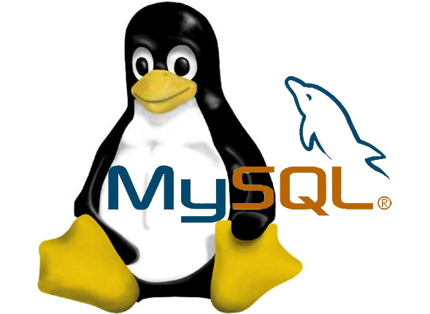#EXPORT mysqldump -u {USER} -h {IP} -p {DB_NAME} {DB_TABLE (OPTIONAL)} | gzip > dump.sql.gz #IMPORT CREATE DATABASE {DB_NAME} mysql -u {USER} -h {IP} -p {DB_NAME} < dump.sql option:- -d : to dump only table structure out only
mysql replace character
UPDATE game SET g_game_path = REPLACE(g_game_path,”s1.g”,”um”); For the query above, is to update the “game” table , to replace g_game_path’s “s1.g” into “um”
MYSQL INSERT INTO SELECT
To select data from table a to insert into b INSERT INTO ‘DB_NAME’.’TABLE_NAME'(TABLE_FIELD) SELECT ‘FIELDS_TO_INSERT_MUST_BE_TELE_WITH_INSERT_FIELD’ FROM ‘DB_NAME’.’TABLE_NAME’ WHERE (CONDITION);
Mysql root password change
1.Stop mysql service 2.then run this command mysqld_safe –skip-grant-tables & 3.mysql -u root 4.Run Below Command:- use mysql; update user set password=PASSWORD(“mynewpassword”) where User=’root’; flush privileges; quit 5.stop start mysql service and you’re good to go 🙂 Reference Link : https://www.howtoforge.com/setting-changing-resetting-mysql-root-passwords
Master slave mysql configuration
https://www.stephenrlang.com/2016/08/setting-up-mysql-master-slave-replication-with-xtrabackup/
SQL VS PHP (Object oriented connection)
HOW TO ESTABLISH THE CONNECTION WITH DATABASE $db = new mysqli(<HOST NAME>,<DB USER>,<DB PASS>,<DB NAME>); HOW TO EXECUTE QUERY $query = “YOUR QUERY”; $result = $db->query($query); HOW TO LIST YOUR QUERY RESULT while($row = $result->fetch_array(MYSQLI_ASSOC)){ echo “Hi ” .$row[‘Name’]. “, Your Email is” .$row[‘Email’]. ” and your phone number is ” .$row[‘Phone’] ; }