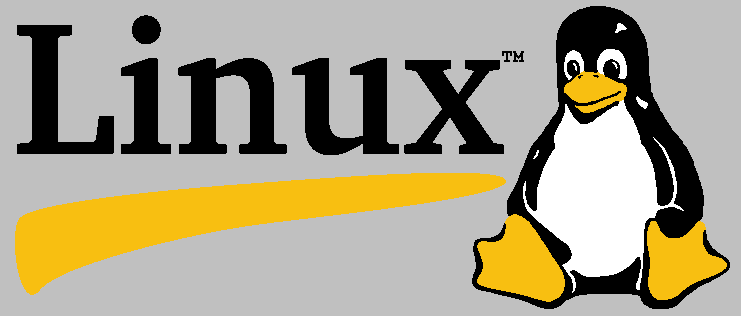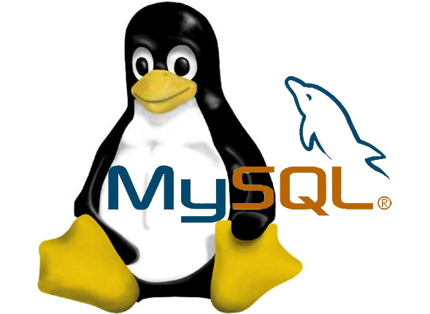UPDATE game SET g_game_path = REPLACE(g_game_path,”s1.g”,”um”); For the query above, is to update the “game” table , to replace g_game_path’s “s1.g” into “um”
MYSQL INSERT INTO SELECT
To select data from table a to insert into b INSERT INTO ‘DB_NAME’.’TABLE_NAME'(TABLE_FIELD) SELECT ‘FIELDS_TO_INSERT_MUST_BE_TELE_WITH_INSERT_FIELD’ FROM ‘DB_NAME’.’TABLE_NAME’ WHERE (CONDITION);
echo-ing json into array in terminal
echo ‘json_array’ | python -mjson.tool
Mysql root password change
1.Stop mysql service 2.then run this command mysqld_safe –skip-grant-tables & 3.mysql -u root 4.Run Below Command:- use mysql; update user set password=PASSWORD(“mynewpassword”) where User=’root’; flush privileges; quit 5.stop start mysql service and you’re good to go 🙂 Reference Link : https://www.howtoforge.com/setting-changing-resetting-mysql-root-passwords
Print Ram unit (byte) linux command
for i in $(seq 1 38); do echo “2^$i” | bc; done | more EX: 536870912 = 512MB bc is a terminal calculator
Master slave mysql configuration
https://www.stephenrlang.com/2016/08/setting-up-mysql-master-slave-replication-with-xtrabackup/
Openvpn configuration ( debian server & client)
Server apt-get install openvpn go into /etc/openvpn/, make a directory easy-rsa ( mkdir easy-rsa ), then run the below command accordingly to your release version :- Wheezy cp -R /usr/share/doc/openvpn/examples/easy-rsa/2.0* easy-rsa/ Jessie and above apt-get install easy-rsa cp -R /usr/share/easy-rsa/* easy-rsa/ Edit /etc/openvpn/easy-rsa/vars bottom according to your organization. Then execute the following command # cd […]