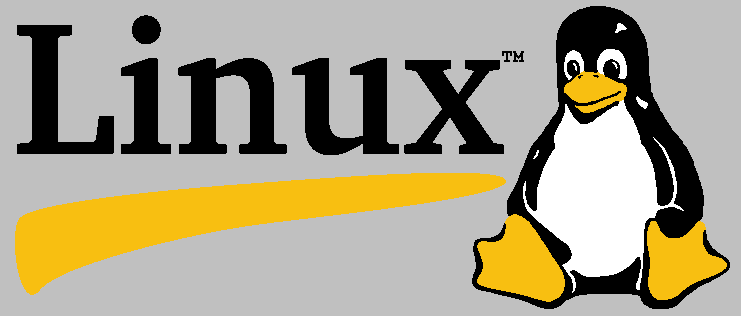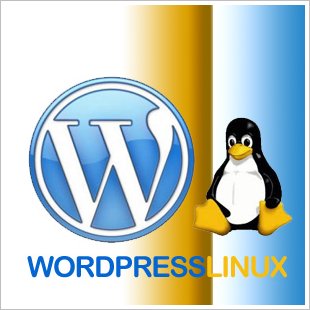This command line shows the exact file size of each folder and file :- du -sh *
Lxc Container
lxc-create -t download -n my-container The download template will show you a list of distributions, versions and architectures to choose from. A good example would be “ubuntu”, “trusty” (14.04 LTS) and “i386”. How to ssh into lxc as root: 1:lxc-attach -n my-container 2:to apt-get install ssh 3:vim /etc/ssh/sshd_config 4:Go to line 28: “PermitRootLogin” Change it […]
How to install wordpress (Linux)
https://www.digitalocean.com/community/tutorials/how-to-install-wordpress-on-ubuntu-14-04
Reserve Engineer (Getting Source Code From APK)
Follow the instruction to see the installation of APK tools http://forum.xda-developers.com/showthread.php?t=2213985 The link above show how to decompile and rebuild the application and sign the apk…..
Time Zone for PHP & Linux
Linux System Time ln -sf /usr/share/zoneinfo/Asia/Kuala_Lumpur localtime Reference : http://www.thegeekstuff.com/2010/09/change-timezone-in-linux/ Php Time Method 1 : Add #date_default_timezone_set(‘Asia/Kuala_Lumpur’); At the starting of your script Method 2 : Find for /etc/php5/apache2/php.ini file Update to date.timezone = ‘Asia/Kuala_Lumpur’ LINE 883 /etc/init.d/php5-fpm restart
grep LINUX COMMAND (SEARCH)
grep –colour “KEYWORD” | grep php searching for “KEYWORD” in php (name/file related) -r = recursively -n = show number of line in files -i = case insensitive -v = exclude
Vim Search & Replace
http://www.cyberciti.biz/faq/vim-text-editor-find-and-replace-all-text/ EX ~ :s/eth0/br0/g Search for current line to replace only EX ~ :%s/eth1/br1/g Search all occureance to replace
Nginx sites enabled procedure
cd /etc/nginx/sites-available/ cp vn.momoko.co um.momoko.co vim um.momoko.co cd /etc/nginx/sites-enabled/ ln -s /etc/nginx/sites-available/um.momoko.co /etc/init.d/nginx reload
What will server search for the first things & Error log (nginx)
In nginx , the first file it will search for to open is the nginx index file.
Unzipping files & Zipping files
UNZIP BZ files , tar -xjf <Filename> GZ files, tar -xzf<Filename> ZIP tar -zcvf archive_name.tar.gz directory_to_compress Zip Command To compress: zip squash.zip file1 file2 file3 or to zip a directory zip -r squash.zip dir1 To uncompress: unzip squash.zip this unzips it in your current working directory.