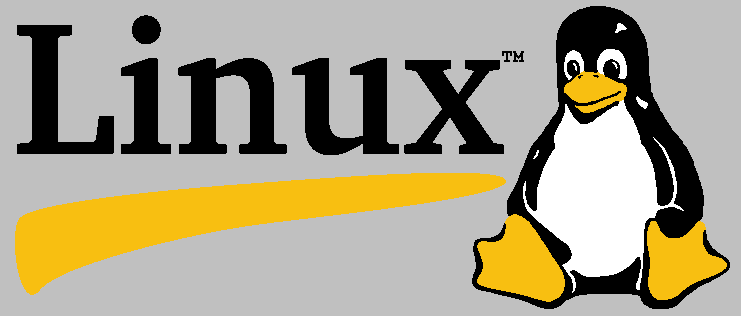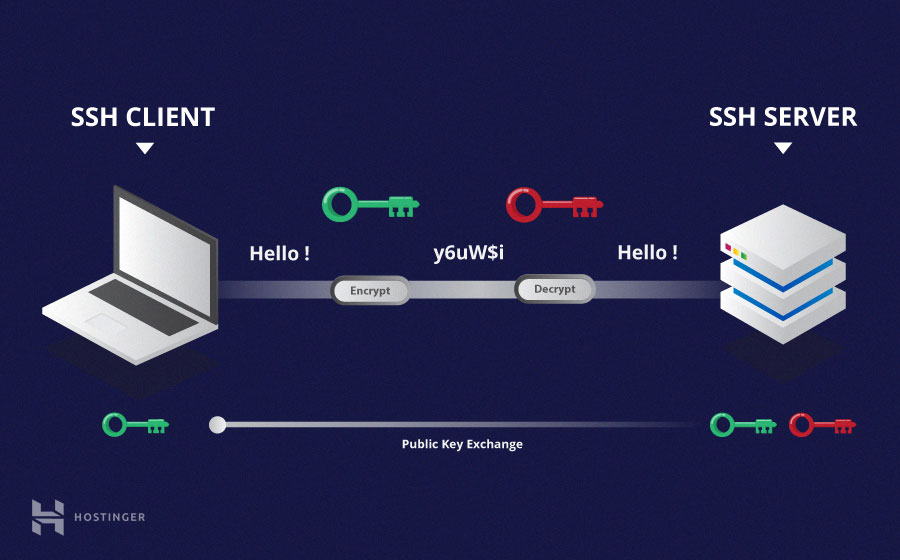lxc-create -t download -n my-container
The download template will show you a list of distributions, versions and architectures to choose from.
A good example would be “ubuntu”, “trusty” (14.04 LTS) and “i386”.
How to ssh into lxc as root:
1:lxc-attach -n my-container 2:to apt-get install ssh 3:vim /etc/ssh/sshd_config 4:Go to line 28: "PermitRootLogin" Change it to yes 5:Then you're allow to ssh into root 6:Remember to set a password before logging out 7./etc/init.d/ssh restart 8:After logging out there is one more thing you have to do, you have to assign IP to that lxc in order to ssh into that lxc. 9:At your host , vim /var/lib/my-container/config 10:Add lxc.network.ipv4 = 10.0.3.4 (According to gateway IP) lxc.network.ipv4.gateway = 10.0.3.1 11.(Optional) when you use lxc-ls -f you will see your container is having two ip , one is the one you set and one is the dhcp ip , you can remove it by edit /etc/network/interfaces in your container, remove the line below auto eth0
To Set lxc’s core and Ram
put below code in /var/lib/lxc/container-name/config
lxc.cgroup.cpuset.cpus = 0,1 lxc.cgroup.memory.soft_limit_in_bytes = 268435456 lxc.cgroup.memory.limit_in_bytes = 1073741824
Host Network subnet information is at /etc/default/lxc-net . For more information about making subnet or set your own range of ip’s , https://wiki.debian.org/LXC/SimpleBridge