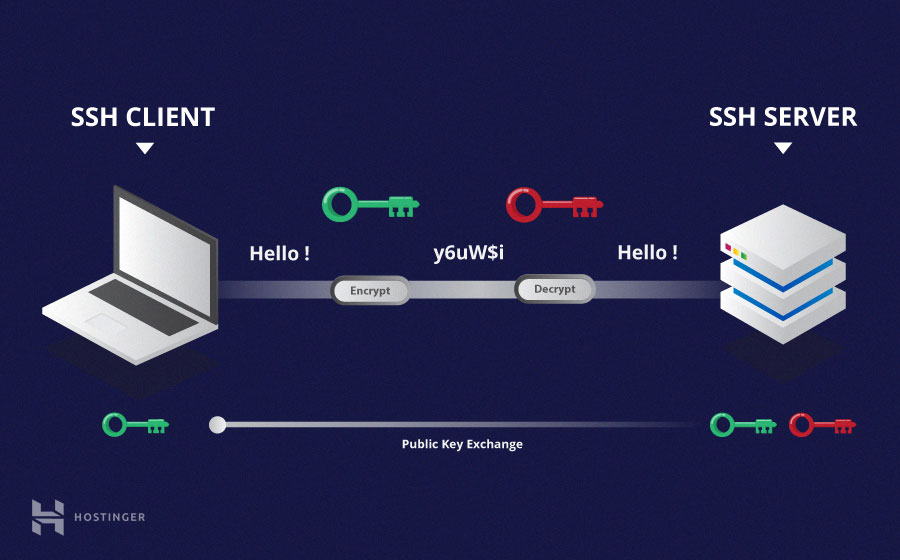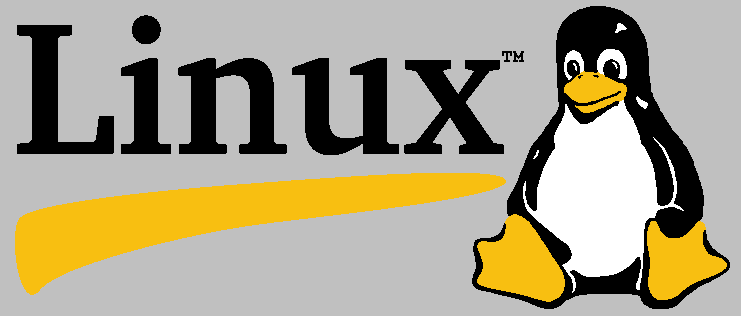$dir = “/home/ec2-user/julius/tmp/”; $file_type = “json”; $min = “5”; #Created How Many Min Ago $output = shell_exec(“find $dir -cmin -$min -type f -name ‘*.$file_type'”); $json_file = explode(“\n”,$output); array_pop($json_file); # To remove last \n if(empty($json_file)){exit();} print_r($json_file);
Bash read txt file into array
declare -a DIRS readarray -t DIRS < /var/www/html/.logPaths.txt let i=0 while (( ${#DIRS[@]} > i )); do #Do Your Stuff done
SSH Trick
How To SSH run command without key-in password again echo < password > | ssh username@host ‘sudo -S < command >’ Running Two SSH Command line for sqldump ssh -t username@host ‘mysqldump -u {DB_USER} -p”{DB_PASS}” {DB_NAME}’ > dump.sql | ssh -t username@host ‘cat dump.sql’ > local.sql
Linux Grep Command
#$ grep -r –exclude-dir={path1,path2,path3,path4} -i –include=\*.php ‘ keyword ‘ /path/to/dir/ Explaination :- -r : recursive –exclude-dir=PATTERN : Exclude specific directory -i, –ignore-case ignore case distinctions –include=FILE_PATTERN : search only files that match FILE_PATTERN #Extras Grep multiple pattern #$ grep ‘keyword1\|keyword2\|keyword3’ /path/to/dir/
Shell Scripting Accepting Argv , getops , checking , echoing
#!/bin/bash #getopts checking for argv and define it into variables #options that needs to receive parameter have to enter : after the option EG: f:u:d: #In This Example h does not accept parameter. it execute the case only while getopts u:d:p:f:h option do case “${option}” in u) USER=${OPTARG};; d) DATE=${OPTARG};; p) PRODUCT=${OPTARG};; f) FORMAT=$OPTARG;; h) […]