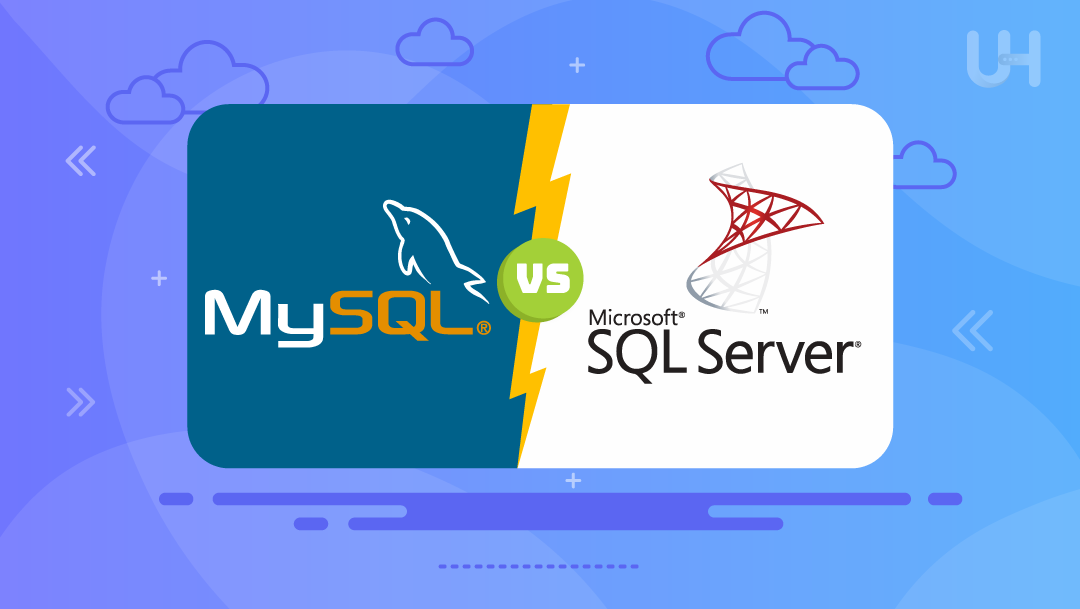It is possible, I found out a solution:
- Install new xampp
- Copy your old database folder from xampp\mysql\data\databasefolder to Paste in your running xampp folder C:\xampp\mysql\data
- After that stop mysql and apache service then backup your running xampp files ib_logfile0,ib_logfile1 and ibdata1 and store in safe place
- Then Copy same file (ib_logfile0,ib_logfile1 and ibdata1) from old xampp\mysql\data\ and paste in your running xampp server C:\xampp\mysql\data\
- Start mysql and apache service Open CMD Fire command C:\xampp\mysql\bin>mysqldump -u dbusername -p dbpassword dbname>D:\exportdb.sql
- stop mysql and apache service and restore your main ib_logfile0,ib_logfile1 and ibdata1 file (check Step 3)
- after than again start service and open http://localhost/phpmyadmin/ and import database backup from D:\exportdb.sql Now your backup is working 🙂
REF: Link