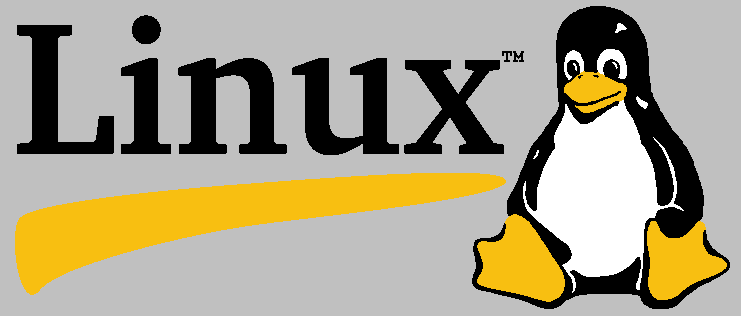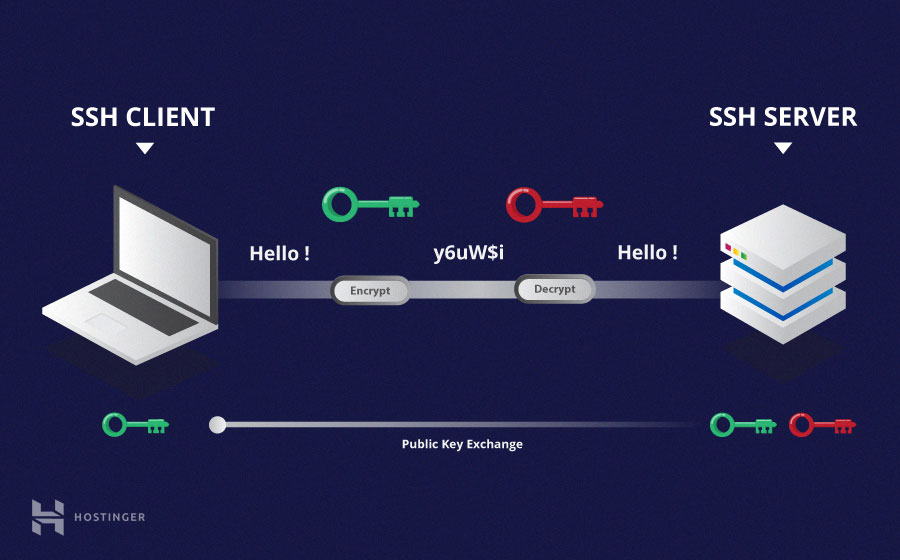Session is a set of windows, plus a notion of which window is current.
Window is a single screen covered with panes. (Once might compare it to a ‘virtual desktop’ or a ‘space’.)
Pane is a rectangular part of a window that runs a specific command, e.g. a shell.
ResizingPane
Ctrl-b then [ then you can use your normal navigation keys to scroll around (eg. Up Arrow or PgDn). Press q to quit scroll mode. OR you can use CTRL-b then hold on ALT with the arrow button to resize the pane (Act fast , it has very very small interval only)
Create new workplace
ctrl-b + shift + " - start a new workplace up and down ctrl-b + shift + % - start a new workplace left and right ctrl-b + z -maximize your current pane move other to background
Rename window & Session
ctrl-b + $ - Rename Session ctrl-b + , - Rename Pane
Reorder Pane & window
Reorder pane Step 1 :ctrl-b + : Step 2 : swap-pane -s [source-pane] -t [destination pane] EX:swap-pane -s 0 -t 1 Reorder window Step 1 :ctrl-b + : Step 2 : swap-window -s [source-pane] -t [destination pane] EX:swap-pane -s 0 -t 1