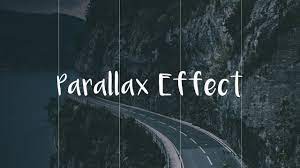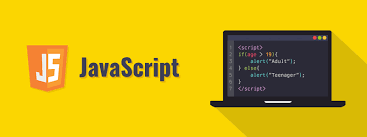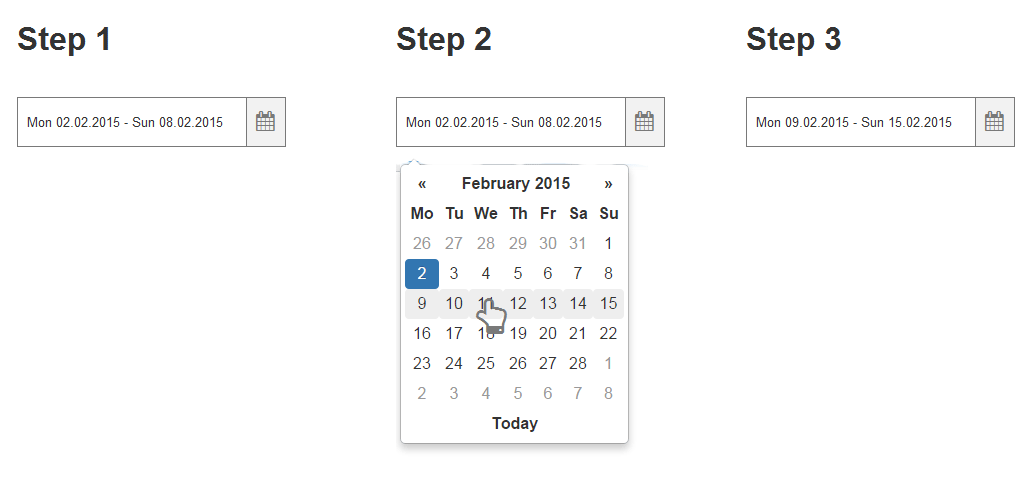<script>
if( /Android|webOS|iPhone|iPad|iPod|BlackBerry|IEMobile|Opera Mini/i.test(navigator.userAgent) ) {
var window_width = $(window).width();
if(window_width <= 991){
console.log("Mobile Devices width is smaller than 991");
var windowHeight = $(window).height(),
gridTop = windowHeight * .3,
gridBottom = windowHeight * .8;
$(window).scroll(function(){
$.each($("[class$=area]"),function(){
var thisTop = $(this).offset().top - $(window).scrollTop();
if (thisTop > gridTop && (thisTop + $(this).height()) < gridBottom) {
if($(this).css("bottom") != "0px"){
$(this).css("bottom", "0px");
}
} else {
if($(this).css("bottom") == "0px"){
$(this).css("bottom", "-105px");
}
}
});
});
}
}
</script>
REF : https://jsfiddle.net/atcwL1mz/